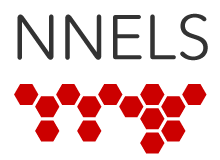Instructions:
- Using Safari on iOS device, go to nnels.ca, log in, and find the book you want. To search for PDFs alone, type the word "the" into the keyword search box and then, on the search results page, use the "Filter by Format" option to limit to PDF.
- Tap the "Download (PDF)" file link and then wait for the document to load.
- Tap the share button next to the menu bar (the box with the arrow pointing upward) and select "Open in iBooks". If the "Open in iBooks" option is not available, tap anywhere on the PDF and in the upper-right-hand-corner should appear (briefly) a menu bar with the option "Open in iBooks".
Category: