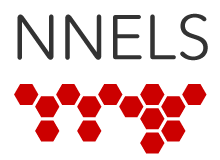These tutorials were created by NNELS partners, by users of the system, and by third parties. We welcome feedback, suggestions, and contributions: support@nnels.ca
Tutorials
-
 Sep 11, 2017
Sep 11, 2017 -
 Jul 7, 2016
Jul 7, 2016Last updated: February 19, 2021
If possible, patrons and staff should use product websites or apps to read ebooks (whether borrowed from the library or purchased). However, many platforms...
-
 Sep 23, 2015
Sep 23, 2015Last updated: March 16, 2021
If you would like to digitize content from cassette but do not have a cassette deck, you can borrow one from NNELS. We currently have two dual cassette decks...
-
 Aug 13, 2015
Aug 13, 2015Last updated: March 26, 2021
Installing ObiObi is a Windows only program that requires DirectX 9c.
Check which version of DirectX is installed. Download DirectX 9c and install it.... -
 Aug 13, 2015
Aug 13, 2015Last updated: March 17, 2021
Audacity Setup Download and install Audacity and the LAME encoder, under the plug-ins section on the download page. Audacity Default Recording Settings Highly... -
 Aug 13, 2015
Aug 13, 2015Last updated: March 26, 2021
You will need to download and install Obi (Windows only).
Open Obi and create a new project. Name your project using the book title. Double click on the... -
 Aug 10, 2015
Aug 10, 2015Last updated: August 10, 2015
There are many ways, using many programs, to create playlist files.
Two key things to remember no matter which program you use:
Save as an .m3u... -
 Jul 15, 2015
Jul 15, 2015Last updated: August 16, 2021
Our thanks to Diane at the Boyne Regional Library in Carman, MB for developing and sharing these instructions!
Windows 8.1 Users: Download a DAISY or MP3... -
 Jun 1, 2015
Jun 1, 2015Last updated: March 18, 2021
There are numerous programs that will help you convert audio CDs to a digital audio files, also known as "ripping" CDs.
Below you will find links to...
-
 Apr 28, 2015
Apr 28, 2015Last updated: May 19, 2021
What you need:
A copy of the files downloaded and unzipped on your computer. A computer with a CD burner. One or more blank CDs. Go ahead and insert one into...