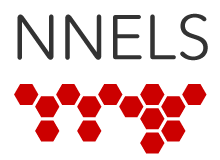Last updated: March 19, 2021
Please see the individual project websites for instructions about how to use DAISY files with these programs. If their instructions are unclear, please try getting help from the program's software providers before contacting NNELS Support.
Also, please note that the current version of your operating system may not allow these programs to work. You may find that you have to experiment with a few programs to find one that works for you. Good luck!
General Instructions for most DAISY Software
- Download a DAISY book from NNELS and unzip the file (instructions).
- Launch the DAISY program on your computer or laptop. Go to "File" and select "Open", or type Control or Command plus O.
- When prompted, navigate to the book you unzipped and select the complete folder, or go into the folder and select the "ncc.html" file to open it.
Windows Users:
- Thorium Reader
- Free and open source program.
- Free reading application for EPUB, PDF and DAISY 3 ebooks, audiobooks and digital comics.
- AMIS
- Free and open source program.
- Supports DAISY 2.02 and DAISY 3 formats.
- Book Wizard Reader
- Cost is $39 US for a digital download ($49 for a CD-ROM).
- Daisy Delight
- Free and open source but no documentation available at this time.
- Audio only.
- Emerson
- Cross-platform (Windows, Mac, Linux), free program, but has no instructions and is no longer being developed.
- Works for MP3 DAISY books (it can't help you text-only digital talking books) and DAISY 2 and 3.
Mac Users:
- Thorium Reader
- Free and open source program.
- Free reading application for EPUB, PDF and DAISY 3 ebooks, audiobooks and digital comics.
- Daisy Delight
- Free and open source but no documentation available at this time.
- Audio only.
- Emerson
- Cross-platform (Windows, Mac, Linux), free program, but has no instructions and is no longer being developed.
- Works for MP3 DAISY books (it can't help you text-only digital talking books) and DAISY 2 and 3.
- Olearia
- Audio only.
- Works but developers appear to no longer be working on fixing or enhancing this program.
- Read Hear Mac
- Full-featured DAISY player (optimized for large and complex books).
- Cost: $120; trial version is available.
Linux Users
- Thorium Reader
- Free and open source program.
- Free reading application for EPUB, PDF and DAISY 3 ebooks, audiobooks and digital comics.
- Daisy Delight
- Audio only.
- Free and open source but no documentation available at this time.
- Daisy Book Reader
- No documentation and no longer being updated.
- Emerson
- Cross-platform (Windows, Mac, Linux), free program, but has no instructions and is no longer being developed.
- Works for MP3 DAISY books (it can't help you text-only digital talking books) and DAISY 2 and 3.
Other Programs
The following programs also exist, but we do not recommend them for the reasons provided:
- Daisy Player Online -- Browser-based (NNELS files cannot be streamed; they must be downloaded).
- DBR -- no recent activity; complexity of installation
- Dorina Daisy Reader Plus -- incompatible with NNELS file formats.
- Easy Reader -- for Windows, institutional option (license is $55 but a minimum of 5 licenses must be ordered).
- Idair -- obsolete.
- IVEO -- for Windows, more than a DAISY reader, $595 for single user.
You may find more software options from the DAISY Consortium's website.
Did we miss something? Please let us know if you find any errors in these instructions, have suggestions for improvements, or have questions that aren’t answered here. You can also post your questions to our community forums.