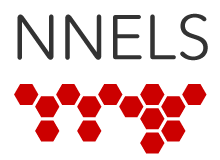Last updated: March 19, 2021
You can transfer NNELS titles in .zip or unzipped format. Either way, the files will require approximately the same amount of space (.zip is usually a space-saver, but since MP3 is already a compressed format, NNELS uses the .zip format as a way to make titles downloadable: you can't download a folder). If you transfer the titles as .zip files, you will have to unzip them on the receiving computer, which may be a hassle, so in these instructions, we recommend transferring unzipped files.
Windows or Mac users:
-
Download and then unzip the NNELS title (instructions for downloading and unzipping).
-
Insert the USB or flash drive into the USB port on the computer.
-
From your computer, select the folder you want to transfer. If you wish to select multiple folders, hold down the Control or Command key as you click to select items.
-
When folders are selected, right-click and select "Copy".
-
Navigate to the USB drive, then right-click and select "Paste".
-
Safely eject the USB from your computer and you're ready to plug the USB drive into a different computer.
Please note: If the USB key is for transferring books to a Victor Reader Stream, please follow our specific instructions for the Stream.
Did we miss something? Please let us know if you find any errors in these instructions, have suggestions for improvements, or have questions that aren’t answered here. You can also post your questions to our community forums.