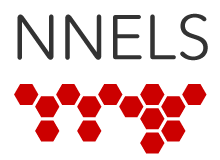If you would like to digitize content from cassette but do not have a cassette deck, you can borrow one from NNELS. We currently have 2 dual cassette decks that can be loaned out.
Equipment:
- cassette deck
- Computer with line in port (usually available on most desktop PC, and older Mac)
- Cable: Dual RCA Cable to 3.5mm Male; Example image: https://www.sonos.com/graphics/rn/FAQ75/miniRCA.jpg
- USB Soundcard (Audio Interface) if no line in port. Recommend: Steinberg UR22
- Cable: 2 x RCA Male to XLR Male. Example: Link Audio Solutions A105RXM
Setup:
- Connect the deck to the computer.
- Using the appropriate cable(s), plug the RCA into the L & R of the cassette deck you are using. i.e. if you are using cassette deck 1, plug the RCA into the L & R at the back labelled with cassette deck 1.
- Plug the other end into the line in, or into the USB Soundcard as appropriate.
- If are using a Soundcard, also plug the provided cable into the Soundcard and the other end into a USB port of your computer.
- Open your sound software e.g. Audacity.
- Choose the appropriate input (line in or Soundcard by model number) in Stereo.
- If you are using a Soundcard and it does not show up in the drop down, make sure you have the device driver installed.
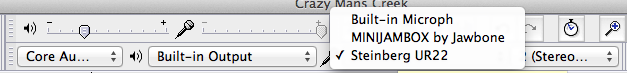
- If you are using a Soundcard and it does not show up in the drop down, make sure you have the device driver installed.
- Click on the record and then immediately press play on the cassette deck (assuming your cassette is ready at the place you want to begin recording).
- You should see a new track with sounds.
- Consider doing a short test recording first before letting it run the full length.
- Adjust the recording volume as necessary.
- When the current side of the tape ends, press pause in your recording software, flip the cassette to the other side, and continue your recording.
Tip: If you are converting audiobooks, you may want to delete the beginning and end where the narrator typically announces the tape numbers and side of the recording. To more easily find the beginning and end, you may want to record each side as a separate track.
Typical Process:
- Record cassettes, pressing stop between each cassette.
- Delete beginning and end announcements of tape number.
- Reduce noise for each track.
- Align End to End, then Mix and Render to make it a single track.
- Label tracks for splitting.
Please see the reference links below for more details. Our Audacity guide also provides resources on editing and track splitting.
Reference:
- Connecting audio devices to your PC (Microsoft) - to check if you have a line-in port
- Image of Mac line in port
- Audacity Manual: Copying Tapes
Category: